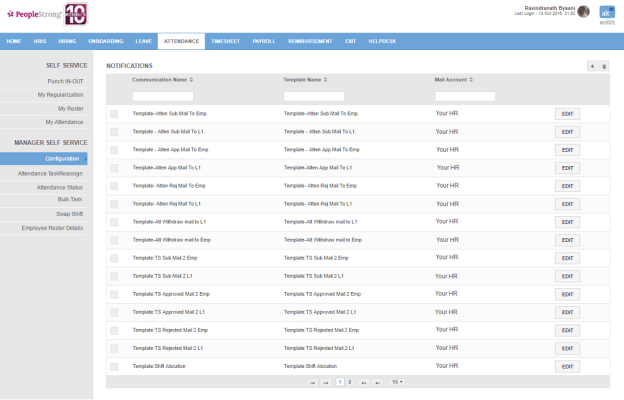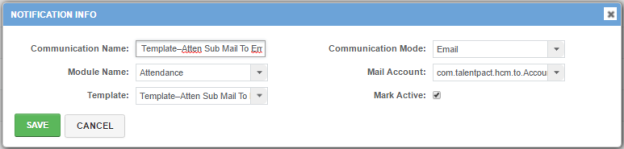Attendance Notification page displays a list of attendance notifications. The list can be filtered on the basis of Communication Name, Template Name and Mail Account.
How to create an attendance notification?
1. Click + icon on the top right of the page. Following pop up will open.
| Communication Name | name with which email notification is sent. |
| Communication Mode | list of communication modes. You can choose one. |
| Module Name | list of modules. You can choose one. |
| Mail Account | list of email accounts from which notification is sent. You can choose one. |
| Template | list of templates. You can choose one. |
| Mark Active | can be either checked or unchecked. Indicates whether attendance notification is either active or inactive. |
2. Enter the required information.
3. Click Save button. Attendance notification will be created and added to the list of attendance notifications.